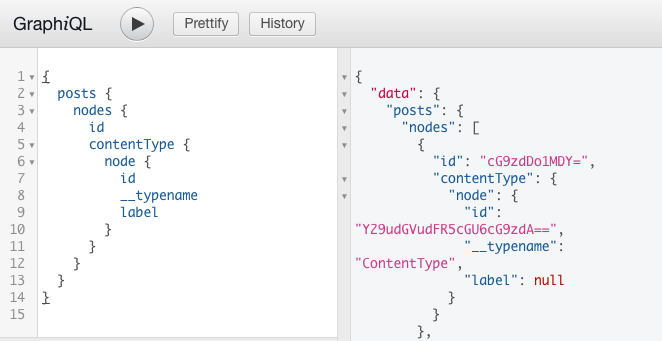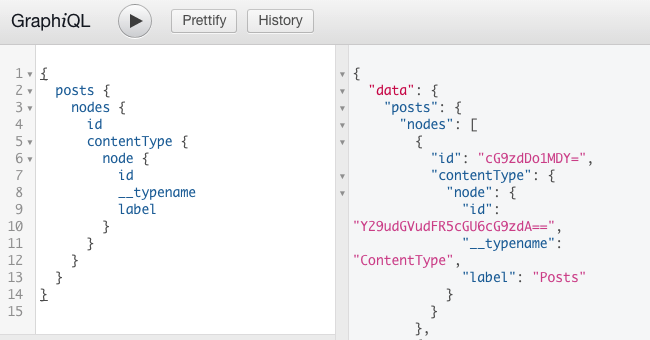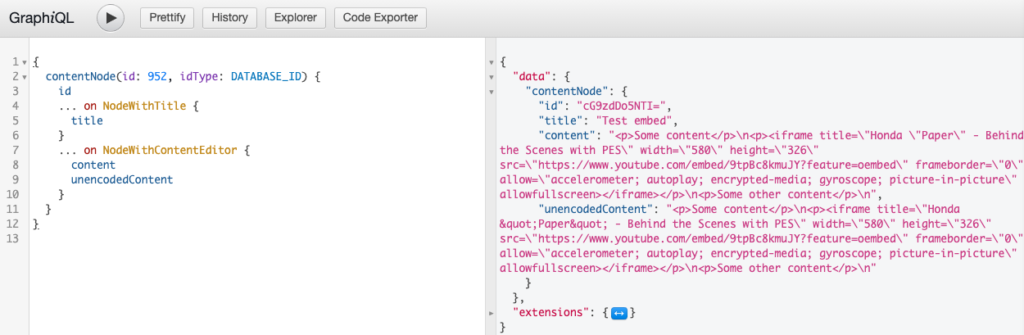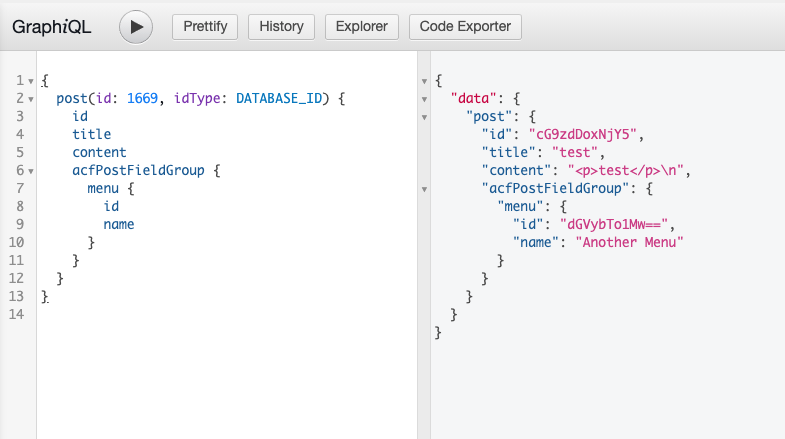The following example code allows you to add WP Admin Color Schemes data to WPGraphQL.
add_action( 'graphql_register_types', function() {
$mock_colors = '
{
"fresh":{
"name":"Default",
"url":false,
"colors":[
"#222",
"#333",
"#0073aa",
"#00a0d2"
],
"icon_colors":{
"base":"#a0a5aa",
"focus":"#00a0d2",
"current":"#fff"
}
},
"light":{
"name":"Light",
"url":"http://acf2.local/wp-admin/css/colors/light/colors.min.css",
"colors":[
"#e5e5e5",
"#999",
"#d64e07",
"#04a4cc"
],
"icon_colors":{
"base":"#999",
"focus":"#ccc",
"current":"#ccc"
}
},
"blue":{
"name":"Blue",
"url":"http://acf2.local/wp-admin/css/colors/blue/colors.min.css",
"colors":[
"#096484",
"#4796b3",
"#52accc",
"#74B6CE"
],
"icon_colors":{
"base":"#e5f8ff",
"focus":"#fff",
"current":"#fff"
}
},
"midnight":{
"name":"Midnight",
"url":"http://acf2.local/wp-admin/css/colors/midnight/colors.min.css",
"colors":[
"#25282b",
"#363b3f",
"#69a8bb",
"#e14d43"
],
"icon_colors":{
"base":"#f1f2f3",
"focus":"#fff",
"current":"#fff"
}
},
"sunrise":{
"name":"Sunrise",
"url":"http://acf2.local/wp-admin/css/colors/sunrise/colors.min.css",
"colors":[
"#b43c38",
"#cf4944",
"#dd823b",
"#ccaf0b"
],
"icon_colors":{
"base":"#f3f1f1",
"focus":"#fff",
"current":"#fff"
}
},
"ectoplasm":{
"name":"Ectoplasm",
"url":"http://acf2.local/wp-admin/css/colors/ectoplasm/colors.min.css",
"colors":[
"#413256",
"#523f6d",
"#a3b745",
"#d46f15"
],
"icon_colors":{
"base":"#ece6f6",
"focus":"#fff",
"current":"#fff"
}
},
"ocean":{
"name":"Ocean",
"url":"http://acf2.local/wp-admin/css/colors/ocean/colors.min.css",
"colors":[
"#627c83",
"#738e96",
"#9ebaa0",
"#aa9d88"
],
"icon_colors":{
"base":"#f2fcff",
"focus":"#fff",
"current":"#fff"
}
},
"coffee":{
"name":"Coffee",
"url":"http://acf2.local/wp-admin/css/colors/coffee/colors.min.css",
"colors":[
"#46403c",
"#59524c",
"#c7a589",
"#9ea476"
],
"icon_colors":{
"base":"#f3f2f1",
"focus":"#fff",
"current":"#fff"
}
}
}
';
register_graphql_object_type( 'AdminIconColor', [
'fields' => [
'base' => [
'type' => 'String'
],
'focus' => [
'type' => 'String',
],
'current' => [
'type' => 'String',
],
],
] );
register_graphql_object_type( 'AdminColorPalette', [
'description' => __( 'todo', 'wp-graphql' ),
'fields' => [
'primary' => [
'type' => 'String',
'resolve' => function( $colors ) {
return $colors[0];
}
],
'secondary' => [
'type' => 'String',
'resolve' => function( $colors ) {
return $colors[1];
}
],
'tertiary' => [
'type' => 'String',
'resolve' => function( $colors ) {
return $colors[2];
}
],
'quaternary' => [
'type' => 'String',
'resolve' => function( $colors ) {
return $colors[3];
}
],
],
]);
register_graphql_object_type( 'AdminColorScheme', [
'fields' => [
'name' => [
'type' => 'String',
'description' => __( 'todo', 'wp-graphql' ),
],
'colors' => [
'type' => 'AdminColorPalette',
'description' => __( 'todo', 'wp-graphql' ),
],
'colorsList' => [
'type' => [
'list_of' => 'String',
],
'description' => __( 'todo', 'wp-graphql' ),
'resolve' => function( $admin_colors ) {
return ! empty( $admin_colors->colors ) ? $admin_colors->colors : null;
},
],
'iconColorsList' => [
'type' => [
'list_of' => 'String',
],
'resolve' => function($admin_colors ) {
$colors = [];
if ( ! empty( $admin_colors->icon_colors ) ) {
foreach ( $admin_colors->icon_colors as $key => $color ) {
$colors[] = $color;
}
}
return ! empty( $colors ) ? $colors : null;
},
],
'iconColors' => [
'type' => 'AdminIconColor',
'resolve' => function($admin_colors ) {
return ! empty( $admin_colors->icon_colors ) ? $admin_colors->icon_colors : null;
},
]
]
] );
register_graphql_field( 'User', 'selectedAdminColorScheme', [
'type' => 'AdminColorScheme',
'resolve' => function( \WPGraphQL\Model\User $user ) use ( $mock_colors ) {
$encoded = json_decode( $mock_colors );
$colors = [];
foreach ($encoded as $key => $value) {
$value->key = $key;
$colors[$key] = $value;
}
$color = get_user_meta( $user->userId, 'admin_color', true );
return isset( $colors[ $color ] ) ? $colors[ $color ] : $colors[ 'fresh' ];
}
] );
register_graphql_field( 'RootQuery', 'allAdminColorSchemes', [
'description' => __( 'todo', 'wp-graphql' ),
'type' => [
'list_of' => 'AdminColorScheme',
],
'resolve' => function() use ( $mock_colors ) {
$encoded = json_decode( $mock_colors );
$colors = [];
foreach ($encoded as $key => $value) {
$value->key = $key;
$colors[$key] = $value;
}
return $colors;
// NEED TO FIGURE OUT HOW TO GET THESE VALUES WHEN WE'RE NOT IN THE ADMIN
// require_once( ABSPATH . 'wp-admin/includes/misc.php' );
// require_once( ABSPATH . 'wp-includes/general-template.php' );
// global $_wp_admin_css_colors;
//
// wp_send_json( $_wp_admin_css_colors );
}
] );
} );